Lead Docket offers an Export Via Push option where the firm will be presented with a list of leads eligible for export and will have a button to send the lead in JSON format to an external endpoint for further processing. Example screenshot:
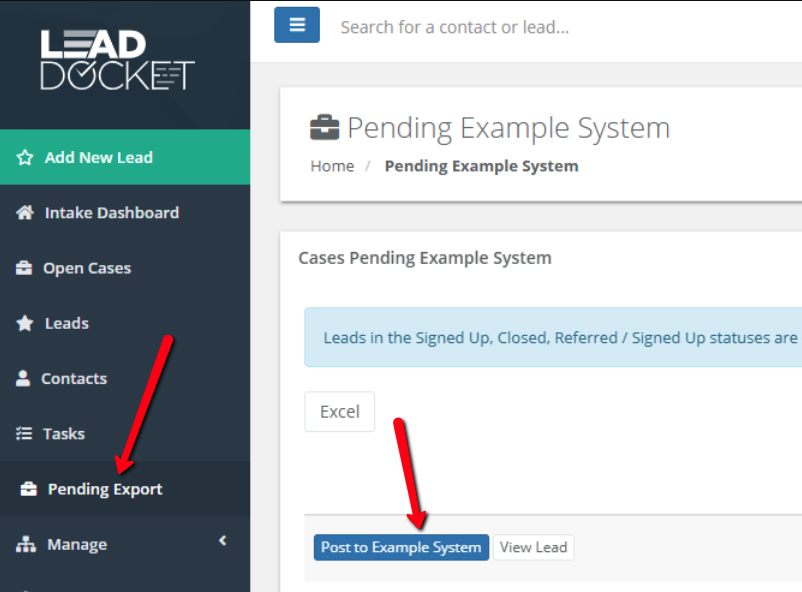
Setup
- Provide Lead Docket support a public URL to send the POST
- Provide Lead Docket support an optional API Key that will be sent in the POST header sent as “api_key”
- Your endpoint should return a JSON response message as described below.
- We recommend using a tool such as http://webhook.site/ to initially send test data
Sample JSON
Required Return Message
- Success – true or false
- ErrorCode -
- Message – string result shown to user (should accompany any success:false)
- CaseId – optional string to save back to Lead Docket
Example success:
{
"Success":"true",
"ErrorCode":"",
"Message":"Good post",
"CaseId":"23232"
}
Example fail:
{
"Success":"false",
"ErrorCode":"400",
"Message":"Missing incident date",
}
If your URL returns something other than “true” in the “Success” field, Lead Docket will show the “Message” field in a friendly error message and the lead will remain on the pending screen.
Example of a failure message:
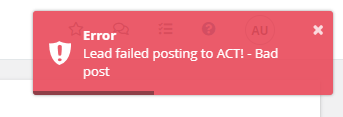

Comments
0 comments
Please sign in to leave a comment.